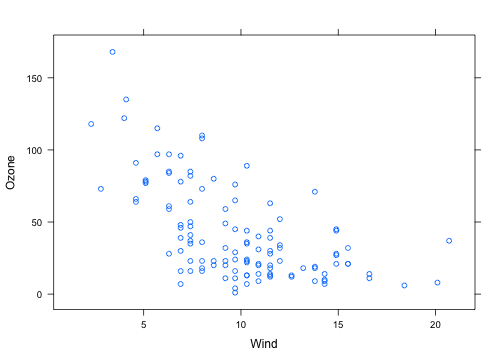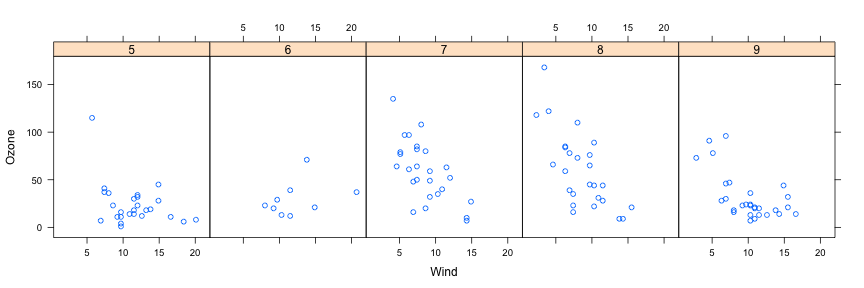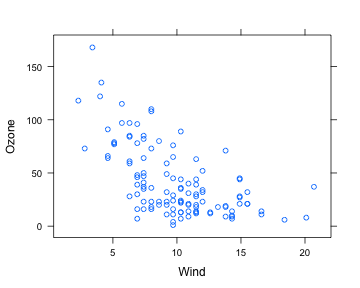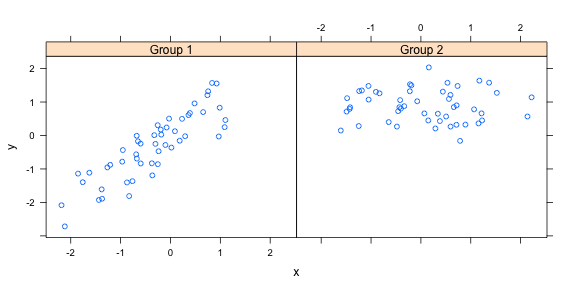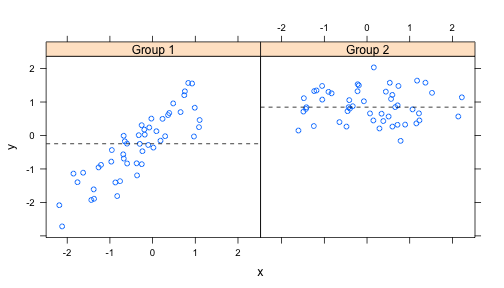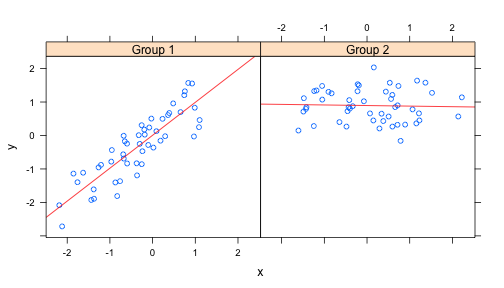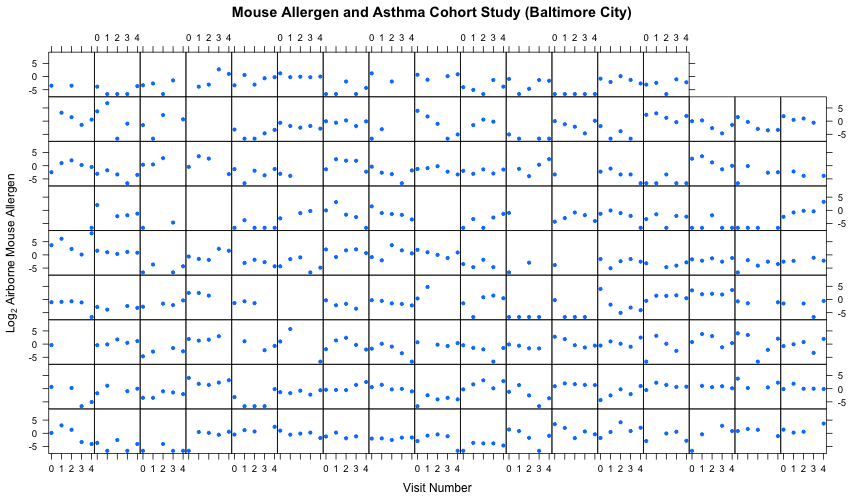The lattice plotting system is implemented using the following packages:
lattice: contains code for producing Trellis graphics, which are independent of the “base” graphics system; includes functions like
xyplot,bwplot,levelplotgrid: implements a different graphing system independent of the “base” system; the lattice package builds on top of grid
- We seldom call functions from the grid package directly
The lattice plotting system does not have a "two-phase" aspect with separate plotting and annotation like in base plotting
All plotting/annotation is done at once with a single function call